Content editing hacks:
Four simple things we do to greatly improve our clients’ blog posts
Ever read someone’s blog post and just think “Wow, I wish my blog was this good”?
We’ve all been there.
It’s always disheartening to be reminded that our own work isn’t as great as we want it to be.
Fortunately, there are steps we can take to improve.
Now, a lot of this comes down to how good of a storyteller you are. But even beyond that, a significant portion — let’s call it 30 or 40 percent — is just how you present your writing.
Both Jon and I work with clients to help improve their blog content. We’ve tried a lot of different things, so we have a pretty good idea of what works. Aside from writing more interesting content, here are some additional tweaks that you can start implementing to make your blog posts more interesting, engaging, and professional:
Vary the length and structure of your paragraphs
You probably already know that you shouldn’t just write loooong blocks of text. I don’t care how interesting your blog post is, that kind of thing is gonna scare people away before they even start reading.
But even if your sentences are short enough, that’s not good enough.
You need to vary the length of your sentences. Some should be longer, some should be shorter. Some should just be a couple of words. Why? Because there are a lot of things fighting for our attention when we read stuff online. Notifications. Real-life noise. If all your sentences look exactly the same, you’re making it really difficult to get back into the text once people take their eyes off it (and they will). If each sentence looks relatively unique, it’s a lot easier to jump back in where you left off.
But that’s not all. Here’s an interesting fact:
The overwhelming majority of people who “read” your blog post, aren’t actually reading your blog post.
No, I’m not talking about people who go to your article and then leave again. I’m talking about the people who actually stay, and engage with your content. Yeah, they’re consuming it in a way, but they’re not actually reading it the way you would read a book.
Think about it.
How do you consume written content on the internet?
Do you read every single word, from beginning to end… Or do you just scan the page for short, easily digestible information in order to get the gist of what’s being said?
Yeah, thought so.
And if, against the odds, you’re one of the few people who actually read everything online carefully, from word to word, you might need some extra convincing, so here’s a pull quote from an eye-tracking study conducted in 2008 by the Nielsen Norman Group:
On the average Web page, users have time to read at most 28% of the words during an average visit; 20% is more likely. (Nielsen, 2008.)
You need to structure your blog posts in a way that makes them easier to scan for important information.
Speaking from personal experience, here are some of the things Jon and I look for when we scan a blog post for important information:
- Headlines
- Bullet lists
- Pull-quotes
- Images and image captions
- The first few sentences of the post
- The beginning of the conclusion
- The last few sentences of the conclusion
- Short strings of bolded text
Use sentence case in your titles and headings
Jon and I often talk about playing in the grey space, or doing things that other people aren’t. This is definitely one of those things. It’s a crazy simple, yet often overlooked tweak that you can implement immediately to make your titles more readable and convey more authenticity.
In our opinion, title case (“4 Simple Tips To Improve Your Blog Posts”) comes off as more robotic and sometimes even spammy. Sentence case (“Four simple tips to improve your blog posts”) is easier to read, doesn’t look spammy, and looks waaay more personable. Besides, with title case, I can never figure out which words should be capitalized and which ones shouldn’t. Make it easy on yourself and use sentence case instead.
And yeah, yeah, yeah, I know, title case is technically the correct way to write titles. But we’re not in school anymore. You don’t get any bonus points for slavishly adhering to stupid grammar conventions. Sorry.
Now… You might also be thinking “What! No one uses sentence case for their titles”. We understand — you’re a scaredy-cat who wants to follow the pack. Well, fear not, because you’re in good company. Here are a couple of people who use sentence case:
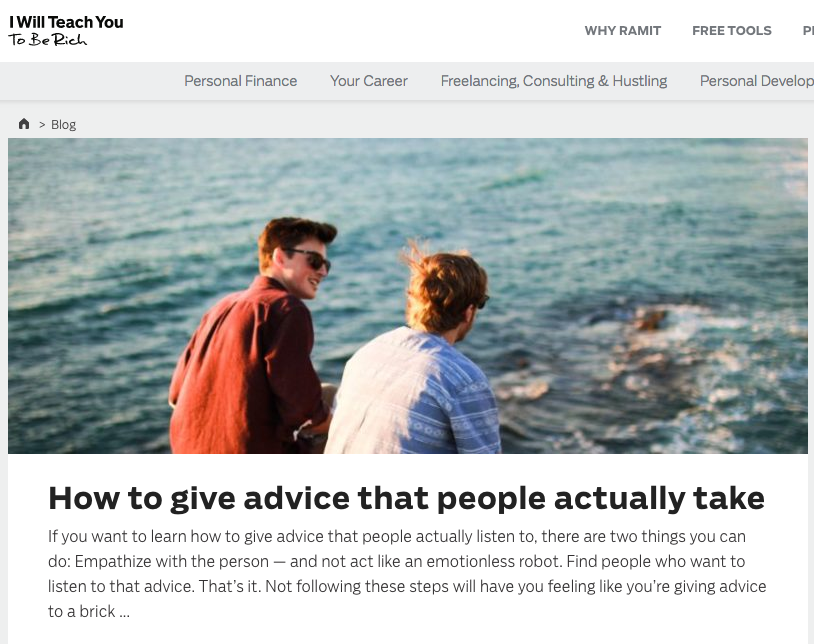
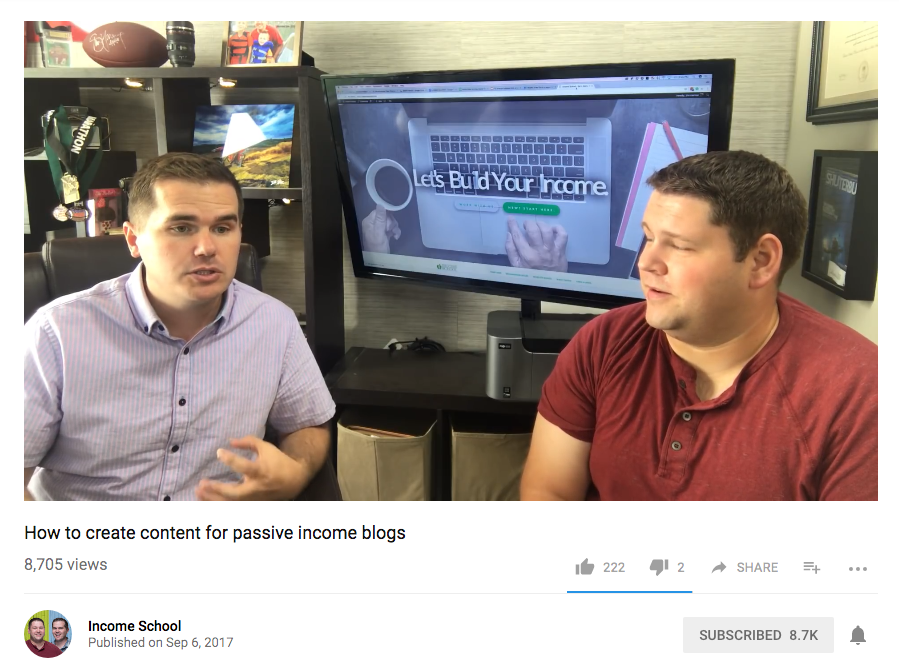
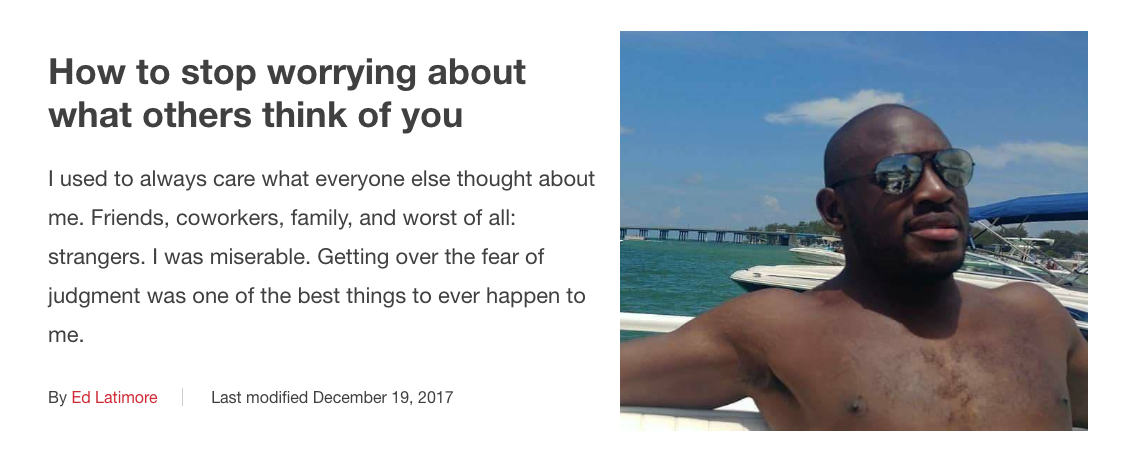
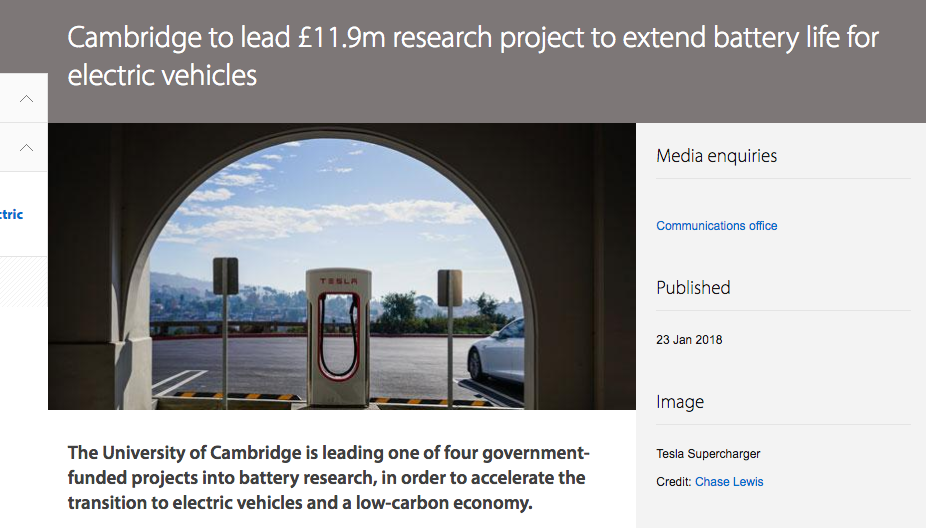
Make your calls to action “pop”
The jury is still out on whether or not using buttons vs. plain text links increases click-through rates, so I choose to do both.
Here’s what I do:
If there’s a specific action I want the visitor to take, I’ll use a stylized box containing one or two sentences, and place it above the fold of the post (or near the top, after the introduction) for the readers who just want to get to “the point”.
If done right, a stylized text box can look really good and set your call to action apart from the rest of the text, which draws attention to it.
However — and this is especially true if the box stands out too much — because it doesn’t look like it’s part of the blog post, some people will just filter it out completely. They might think it’s an ad, or some site message they don’t care about. That’s why I also include plain text links later on in the post.
Again, accommodating different “types” of visitors (as long as you don’t go overboard) is a good thing, and it will help you make your calls to action more impactful.
Add more ways to engage
It sounds so obvious, but if you want people to engage with your blog posts, you have to make them more engageable.
This ties into what I mentioned earlier about making your blog posts easier to scan by changing the way you present your content. But it also goes beyond that. If you want people to stay on your website longer, if you want them to share your content, and if you want them to become fans… You have to go the extra mile.
Here are a few things that Jon (the guy I run this website with) did when he started working with the blogger Ed Latimore to improve his content:
- Added relevant YouTube videos to complement Ed’s writing
- Turned catchy soundbites from the article into “Click to Tweet” cards
- Added photos from Ed’s personal archives and wrote meaningful captions for them
- Created summary cards to include at the end of product reviews
Most of the videos that Jon includes in Ed’s blog posts weren’t made by Ed himself. Rather, they’re relevant videos from content creators that people in Ed’s audience might already be familiar with, such as the Art of Manliness, Tim Ferriss, or the Modest Man.
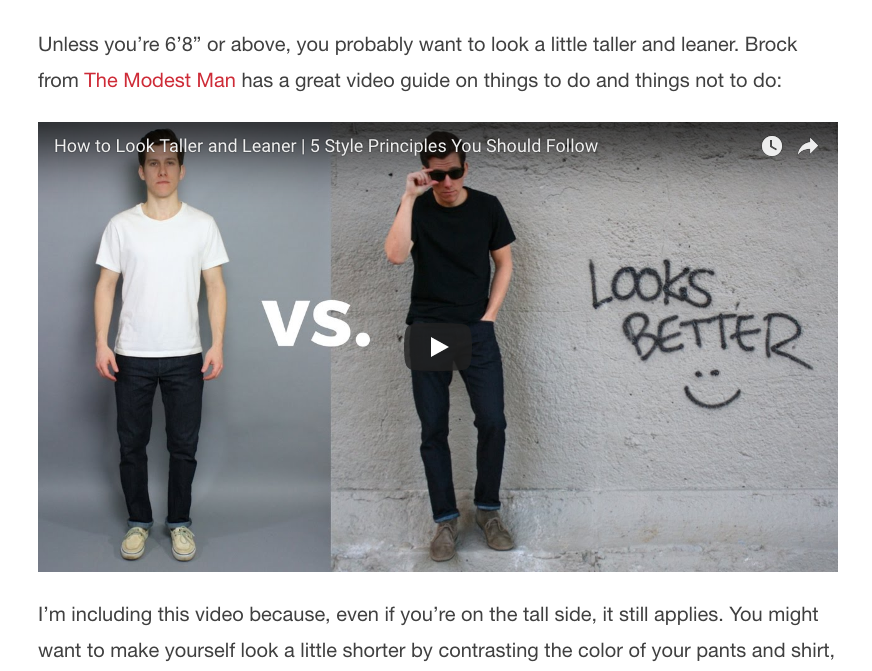
You don’t have to use your own videos. Blogging shouldn’t be an exercise in ego gratification. It’s about giving as much value as possible to your readers. And by embedding YouTube videos, three things happen:
- Average time spent on site is going to increase, which is a signal to Google that your page is high quality
- Your readers are going to be thankful, because you just served them up a highly relevant video that will help deepen their understanding of the subject or solve a specific problem
- The person who made that video will be grateful, because you helped them get more views
Besides… YouTube is owned by Google. You really think Google’s search engine isn’t favoring websites that help them make more money and increase their market cap?
So… There you go. Four simple tips to elevate your blog posts to the next level. To recap:
- Introduce variation to your text, and make it easier to scan
- Use sentence case in titles and headings
- Make your calls to action stand out visually
- Add more ways to engage; introduce multimedia, click-to-tweet, etc.
They’re no substitute for excellent writing, but they are crucial supplements.
PS. As always, let us know what you think and if you want more content like this, subscribe to our email list.